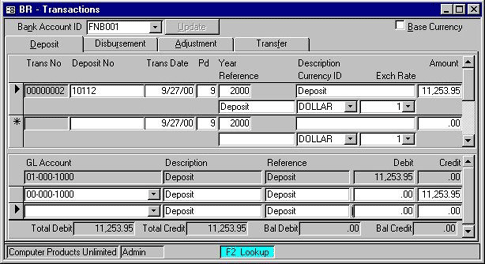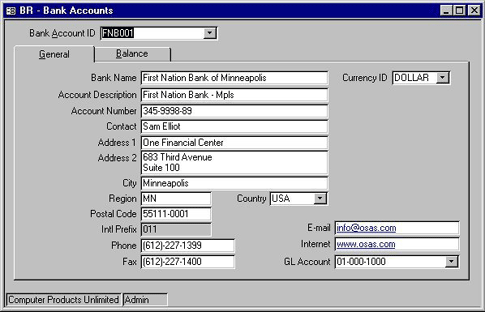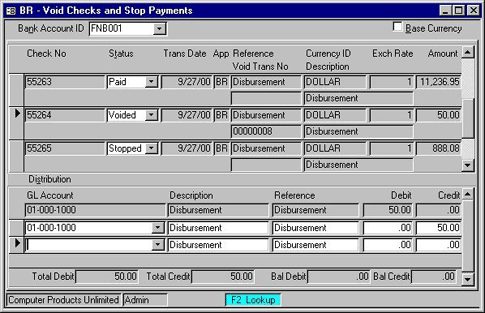| |
TRAVERSE® - Bank Reconciliation
Keep Tight Control Over Your Company's Cash; Manage Capital Wisely
TRAVERSE® Bank Reconciliation application helps you streamline and
improve the reconciliation of bank statements with general ledger bank
accounts. It makes important updates to TRAVERSE® General Ledger and
receives timely entries from the other applications.
TRAVERSE® was developed with Microsoft Access® and Visual Basic™. As a
result, the user benefits from a seamless interface to products such as
Word, Excel, and Mail as well as HTML language for the Internet. You’ll
be connected to all members of the Microsoft Office family, making it
easy to share your information. In addition, TRAVERSE® provides
multilingual and multicurrency capabilities.
With Bank Reconciliation, you'll know which checks have cleared, which
transactions are outstanding, which bank accounts contain what amounts,
and exactly where your money is. Find errors and record differences
between your books and the bank easily with two types of reconciliation
from the Reconciliation Report - book-to-bank and bank-to-book.
Reconciling is fast and simple. You can clear transactions with a single
mouse click--line by line by a specific range of checks or all at once.
If you make a mistake, reversing a selection is just as easy.
You need to make the best decisions about the day-to-day operations of
your business. TRAVERSE® Bank Reconciliation gives you the accurate
information you need to make the most of your cash. Using multiple bank
accounts for Accounts Receivable/Sales Order deposits and Accounts
Payable/Purchase Order checks gives you the flexibility to receive money
and to disburse money from different accounts.
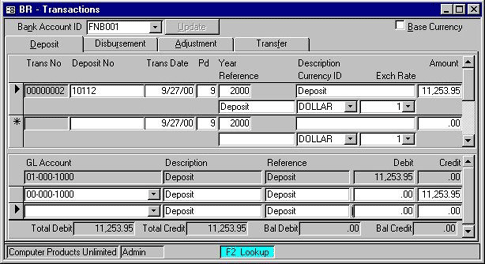
Use the Transactions function to enter deposits, disbursements,
adjustments, and transfers that have not been created through other
applications.
Additional Bank Reconciliation Features:
-
unlimited number of bank accounts with the Bank Accounts screen
-
account balance automatically displayed from the general ledger
account if Bank Reconciliation is interfaced with GL
-
last statement balance and statement date updated when reconciled
-
enter recurring adjustments only once
-
enter a transaction in any currency if the multicurrency option is on
-
void a check before it is sent or stop the payment of a check before
it is cashed
-
void any check after it has been posted
-
define your own default descriptions and references
-
inter-account transfers and manual adjustments
-
post transactions to multiple years
-
reprint the last posting log
-
stop the payment of any check, even if it was posted from an
interfaced application
-
purge a cleared transaction by bank account ID and by transaction date
-
review total debits and credits posted to GL for each period in Post
Transactions Log
-
ability to view account number, description, contact information, and
statement through the Bank Accounts List
-
print journal to check for errors and omissions
-
maintain an accurate audit trail
-
reports that list the cleared transactions, outstanding transactions,
and bank-to-book and book-to-bank reconciliation information
-
Bank Reconciliation Journal
-
Reconciliation Report
-
Bank Account Register
-
Bank Accounts List
-
Recurring Adjustments List
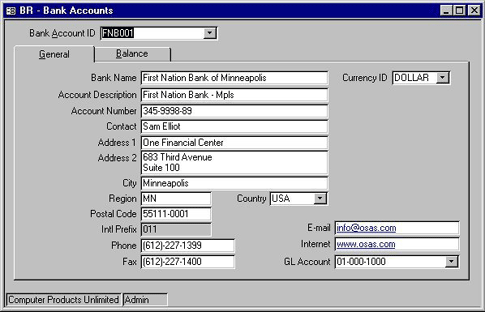
You can set up an unlimited number of bank accounts with the Bank
Accounts Screen.
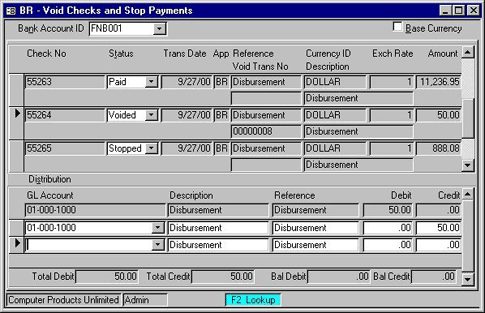
You can use this function to void a check before it is sent or to stop
the payment of a check before it is cashed.
|
|
Traverse Links
| |
|
Reseller of: |
|

|
|